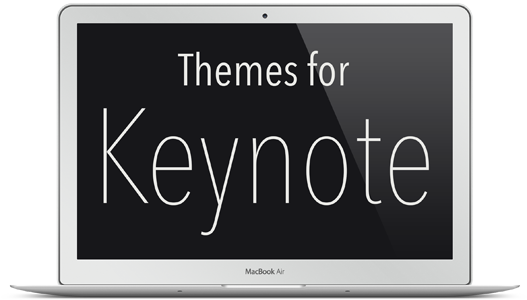Frequently Asked Questions (FAQ)
How do I download Themes for Keynote app?
Can I have this app on my second computer?
I have changed computer and In-App purchases aren't showing up as a purchased anymore. How to restore purchases?

My in-app purchase download was interrupted. How to resume downloading?
The apps with the In-App purchases work different and require more patience to download and work with them. It is just different type apps. They are strongly related with the internet connection and server system. Wait until the download will be finished without interruptions and you will be able to create awesome presentations with the Keynote.
You can try to download the themes during the night or in some time when your internet provider’s traffic is lower you can use wi-fi or some faster internet connection at your work or friend’s house.